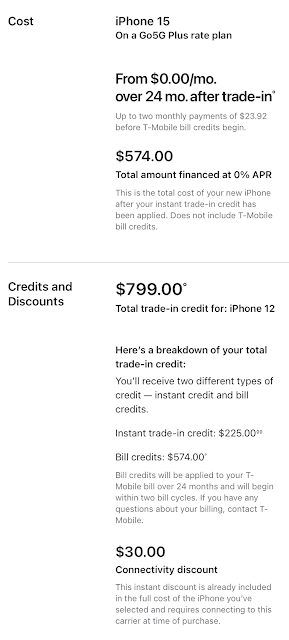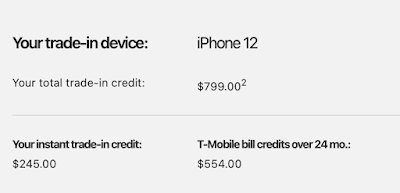Here is the chronology of events:
- September 15: placed my order via Apple.com opting for the trade-in offer above paying only $38.78 for taxes and confirming all the terms as expected:
- September 21: received "Your trade-in is in the works" email notification from Apple again showing all the terms were correct:
- September 22: received iPhone 15 on launch date!
- September 23: received trade-in kit box
- September 28: sent iPhone 12 in trade-in kit box via FedEx Home office (kept tracking receipt - VERY IMPORTANT!)
- September 29: FedEx tracking shows trade-in kit was delivered
- September 30: Received "Your Trade-in is a success" email from Apple!
- October 2: Received my T-Mobile bill without the trade-in credit, so ended up paying $23.09... but the terms of conditions do specify that it may take 1-2 bill cycles for the credit to appear so I decide holding off from calling T-Mobile...
- iPhone 15 - Black - 128GB
- ID: 20230914...., Balance: $554.00, Installment 1 of 24 $23.09
- October 30: My 2nd bill is not yet issued, but I see no signs of the Trade-in credit on T-Mobile, so I decide to contact customer service via chat on the application. I provide all the details above to Lizeth: terms, dollar amounts, etc. They asked me for the IMEI of my trade-in (iPhone 12) which luckily I had saved. They asked for the receipt, which I provided but it was from Apple so they do not seem to have any record about this. I provided a screenshot and also a PDF with all the details from Apple about the order. That still was not sufficient. They then asked me to provide the tracking for the trade-in which luckily I had also saved. That was not enough, so they told me they needed more time to research this and then they scheduled a follow up call for November 8th.
- November 8: I get the call from Lizeth from T-Mobile but missed it because I was on a business call I couldn't get out from. They left a voicemail indicating they still need more time to research this and that they will call me back on November 15.
- November 16: I get a call back from Lizeth indicating they still had no resolution for me but that it had been escalated on their end and I would get a call back the following day.
- November 17: Lizeth calls me back to let me know that they had no record on the trade-in and that there was nothing further that T-Mobile can do to solve this. I then asked to escalate this to a supervisor. The supervisor calls me back stating the same thing and suggesting that I reach out to Apple. I had already contacted Apple via chat and they had given me all the details I had provided to T-Mobile, so I asked how Apple can get in touch with T-Mobile to resolve this since me providing the information from Apple was not enough. The supervisor then suggested that I called Apple and bridged a call with T-Mobile. I proceeded to call Apple and explained the situation. David from Apple agrees to speak to T-Mobile customer service, so I called T-Mobile. After 20 minutes on hold, T-Mobile answers the call and it was like starting over. I explained that I had Apple on the line but apparently he was not interested on talking to them. After 20 more minutes of T-Mobile doing research I decide to bridge the calls and David shares all the information that T-Mobile asks for. After another 20 minutes of no progress, I ask to speak to a supervisor that can actually solve this. Another T-Mobile supervisor joins the call and after some research she claims she found the order and that is stuck in "running" and that is why the credit was not applied but not to worry, I would get my credit in 2-3 business days and just asks me to wait for a few minutes. I thought "finally!", after 10-15 minutes of being on hold, the supervisor comes back and says that the order was actually a business order and that was not eligible for the promotion. I explained this was a personal order and I have never had a business account with neither Apple or T-Mobile. I had to drop for a show at that point and asked her to solve this and give me a call back. She agree to call me back in the week but it didn't sound like I should expect a different outcome. This call ended up being 1hr 37 minutes with no progress. Kudos to David from Apple for sticking around this long!
- November 20: I had no idea what to do at this point. I was going to wait for the call back but I felt I was just going to hear the same story. I felt defrauded and the worst part was that the offer was still active and I followed it to the letter. I thought I could not be the only one going through this situation. So I googled, and came across this reddit post that turned out to be a lifesaver! This confirmed that I was not the only one going through this, and this was a post from 2 months ago. Multiple users were reporting that the only way they got this solved was by contacting T-Force. I had to also google how to do that, but apparently that is just a different customer service team from T-Mobile that is only reachable via Facebook or Twitter (now X). I had contacted T-Mobile via Twitter in the past so I decided to give it a try. I sent an initial message with the summary of my issue. I immediately got prompted to verify my T-Mobile account, which I did. I then waited 20 minutes for a response, which didn't sound promising. To my surprise Becky responds back apologizing for this issue but that she was going to fix this right away. I was obviously very skeptical at this point. I asked for confirmation that we were talking about the same offer and she confirmed it again apologizing as if this was a very common known issue. That very same day in the afternoon I get a text message confirming the promo was getting applied to my line:
- T-Mobile promo message: Line XXXX is scheduled to receive a monthly bill credit for Apple Retail Trade ID230182 as long as you maintain eligibility
- That promo ID is by the way something T-Mobile customer service kept asking for, but Apple was not able to provide.
- I checked my T-Mobile online account and the trade-in credit was finally showing correctly applied!
- Becky let me know that there was a small possibility that the promo could get rejected so she scheduled a follow up for the next week.
- November 27: I kept checking my account almost every day and the credit was still there, which Becky confirmed that all still looked good but she scheduled another follow up the next week to do a final check after my November bill cycle!
Lessons learned
- I have done all my trade-in promotions directly with T-Mobile with no issues. In fact I did another one this year and that was correctly applied right away. This does not justify this issue. Apple needs to demand that T-Mobile gets their act together or stop offering this trade-in promotion via their website. The main reason why I chose to do it with Apple this year is because the trade-in credit over 24 months makes it $0, where T-Mobile gives you part of the credit as an instant credit instead of spreading over 24 months, which adds a small amount to your bill (e.g. $6.67) and I preferred not increasing my bill.
- T-Mobile Customer Service quality has suffered greatly over the past few years. I also speak Spanish, I dealt with another issue earlier this year, and I ended up calling customer service in Spanish instead because they seem to have better and faster response.
- You may wonder why I'm sticking with T-Mobile after dealing with these issues, well, they still seem to have the best value in terms of service/offering, but just hope you don't have to deal with customer service.
- If you are having a similar issue, contact T-Force right away! I wrote this blog to hopefully save you some time and anger dealing with this!