For many years I've run listening to music. I had running playlists that I used over and over again. I even had certain 'power songs' timed so that they would play halfway and towards the end of my 5K runs. I felt I had to run with my headphones on to get that extra burst of motivation when running out of fuel.
I had noticed in the information booklets for some races that they 'discouraged' the use of headphones and thought that was pointless to ask since so many runners run listening to music.
Then one day something incredible happened that made me stop running with headphones on. It happened while running the 2011 Pittsburgh Half Marathon. At the beginning of the race it was mildly raining, more like a breeze that actually made it very refreshing to run. The combination of sweat and breeze made my headphones malfunction, which were obviously not sweat proof. I was tracking my run with the Nike+ application and this malfunction was causing my phone to constantly pause. After several restarts I got so annoyed that I just took my headphones off and continued running. I am really glad this happened, especially since this was my first time running a half marathon.
Up until that day, I had participated in may local 5Ks and 10Ks: the Race for the Cure, the Great Race, the Father's Day race and the Race for Virginia. Every time I had run in these events I was amazed as to how many runners and people in the sidelines would cheer for you and I felt very motivated when local bands played live music in some of these races, but I had never experienced anything like a Marathon crowd. Even though I was running only half marathon, in the Pittsburgh Marathon like in many others, the half marathon runners start with the full marathon runners, so for the first half you're the same pack and the finish line it's the same for all, so nobody cares if you're running half or full, everyone cheers equally for you. It was truly one of the best experiences in my life. Danny Dreyer could not have described it better on his Chi Marathon book: "Like an art museum or a symphony, a marathon is a great place to go when you want to feel good about the potential of the human race. Whether you cheer a friend on from the sidelines, volunteer at an aid station, or run the event yourself, you get to witness and experience a side of humankind that is both elemental and exalted".
This malfunction could have not happened at a better time. After I took my headphones off, I realized I was missing out on half the fun and the experience. Ever since then, I have run without music and I've enjoyed running much more, especially when running outdoors. It has also allowed me to improved my body awareness which is extremely important to avoid injuries. I'm not opposed to running with music on, for a long time I felt they were complementary and if it helps make your run more enjoyable, by all means continue to do it. But I also urge you to give it a try just once, run without headphones, especially when running a race, you will not regret it and it may help you find your 'inner power song'.
This blog is mostly about traveling, running, technology and EVs
Monday, March 19, 2012
Friday, January 27, 2012
How to get 100% Dragon Total Destruction in Angry Birds Year of the Dragon
The latest release from Angry Birds Seasons 2012 includes the 'Year of the Dragon' levels. The 'Year of the Dragon' introduces a Dragon that works similar to the Mighty Eagle, except that this is free (already included in the purchase price). I have not tried the Mighty Eagle yet, so I can't tell exactly what the differences are.
The dragon appears by clicking the icon next to the pause button on the top left corner of the screen. What you throw looks like a red fish that makes the dragon appear. The dragon will cause massive destruction and it varies based on the location where you drop it. The more destruction, the higher dragon score you get. If you get a 100% score, you get a 'Total Destruction' fish.
The dragon appears by clicking the icon next to the pause button on the top left corner of the screen. What you throw looks like a red fish that makes the dragon appear. The dragon will cause massive destruction and it varies based on the location where you drop it. The more destruction, the higher dragon score you get. If you get a 100% score, you get a 'Total Destruction' fish.
I was trying to figure out a way to consistently get 100% dragon score in all levels. I could not find a general rule that will get you a 100%, but in general here are some tips that worked for me:
- The more you destroy with the dragon, the higher score you will get. This means in general the best place to drop the fish will be somewhere in the middle, usually in the bottom next to the most artifacts in the level.
- You don't have to destroy absolutely everything, but most everything in the level.
- It helps to throw a few birds before throwing the fish, but I was also able to achieve 100% score by throwing the fish first without throwing any birds.
What do you get for achieving Dragon Total Destruction in all levels? Nothing, absolutely nothing, other than personal satisfaction, of course.
Monday, January 16, 2012
My training schedule for the Pittsburgh Marathon 2012
There are 16 weeks remaining for the Pittsburgh Marathon. If you haven't started training, now it's a good time to start. I am using a program from 'The Non-Runner's Marathon Trainer', even though I run regularly, this is my first marathon and this training program is very conservative. The program trains you to finish the marathon with no specific pace goal. My goal is exactly that, to finish the marathon without a target time. My only pace goal is to adhere to the mile markers for this marathon which I believe require you finishing the marathon within 6 hours. This training program has you running 4 days per week, with one long run per week.
Since I have already started training at 40 km/week since January, my plan is to exceed the weekly goals for the first 7 weeks and start adhering to the program on week 6.The biggest challenge for me will be the long runs since the farthest I've ever ran is 21.5km. This is my first marathon attempt so it is the first time I'm using this program, I can't vouch for it yet. What do you think of it? Any suggestions?
Since I have already started training at 40 km/week since January, my plan is to exceed the weekly goals for the first 7 weeks and start adhering to the program on week 6.The biggest challenge for me will be the long runs since the farthest I've ever ran is 21.5km. This is my first marathon attempt so it is the first time I'm using this program, I can't vouch for it yet. What do you think of it? Any suggestions?
Wednesday, January 11, 2012
Warning: if you read this book, you will not be able to stop running
For the past few years, I've been a regular '3 mile' runner. Since 2003 I have regularly participated in 2 to 4 local 5k races throughout the year and train in between races by running 3 miles about 3 times a week on average. I'm not a fast runner by any means, my average pace is around 6 min per km (10 mins per mile) and I was not a long distance runner. I ran my first 10k race time in 2004. I tried again in 2005 and even though I was able to finish, I had a pulled muscle injury that took me several weeks to recover. I attributed my injury to being overweight. At 200lb I am more than 30% above my ideal weight. After that injury, I decided to stick to 5k runs until I could lose some weight. In 2010 I had only managed to lose a few pounds, but I decided to try running 10k again and I was able to finish without any injuries again.
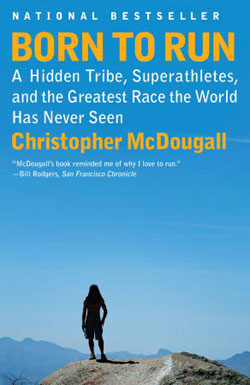 Then in 2011 I had a major breakthrough. Early in January I read Born to run by Chris McDougall. Even before midway through the book my running improved significantly. I discovered that even though my weight was a limiting factor, my running form had an even bigger limiting impact.
Then in 2011 I had a major breakthrough. Early in January I read Born to run by Chris McDougall. Even before midway through the book my running improved significantly. I discovered that even though my weight was a limiting factor, my running form had an even bigger limiting impact.Before reading this book, I had never paid attention to my running form. I did not even know I was a heel striker. When I was in high school I was on the track and field team and I was taught techniques to run fast, essentially how to do 'power running', but I was never taught techniques to run long distances. After reading 'Born to run', I tried changing my stride to a forefoot strike and slightly bending my knees while running. I was surprised at the results. I was not only able to run longer distances, but also able to run frequently without feeling injured.
I also learned that the high heel on typical running shoes was encouraging me to land more on my heel which was likely the source of most of my injuries. I found a pair of Nike Free 3.0 on sale and gave them a try and absolutely loved them.
Unfortunately Nike hasn't learned their lesson and the latest Nike Free Run+ 2 shoes have a really thick heel. I also tried the Vibram FiveFingers Bikila. Those require more time getting used to. At first, I did not think I would be able to run over 5k, now I can comfortably run distances under 10k and I loved them. I feel it strengthen my foot muscles, but I still prefer the Nike Free for longer distances so I keep alternating between them.
Within 4 months after starting reading the book my improvement was remarkable, I had ran a cumulative of over 500km and my longest distance went from 10km to close to 20km. I was ready to run my first half marathon which I did on May 15, 2011 in Pittsburgh.
I didn't expect to be able to maintain my average pace throughout the run, but I did and I probably pushed myself a bit hard since I did have a injury on my right foot which took a couple weeks to recover from. But despite this I really enjoyed the experience and by the end of 2011 I had ran 1,670km which is twice as much what I ran on 2010. I am currently registered and training to run my first marathon in 2012. Happy running everyone!
Labels:
barefoot running,
heel strike,
pittsburgh marathon,
running
Tuesday, December 20, 2011
Turn your camera into a wifi enabled camera with an Eye-Fi X2 card
The Eye-Fi card is nothing more than a SDHC card with an embedded wifi chip. When the Eye-Fi cards were originally released you could only transfer if you were at home and had your network setup, or by using certain hotspots (only the first year is free). The eye-fi X2 series added a very convenient feature: direct mode. This mode, in combination with an iPhone/iPad or Android application make it very convenient to transfer photos taken from your digital camera and transfer them to your phone from anywhere without the need to use a 3G or wifi connection.
The direct mode uses an ad-hoc network mode which to the phone looks as any other wifi network protected by a WEP key. Aside from a one-time setup to register the card, the transfer process is very seamless. At the time I setup my card I had to install the software on my PC. I'm not sure if you can now do all the setup from http://center.eye.fi/
What's even better is that now there is a wide selection of eye-fi connected cameras. I own a Canon PowerShot ELPH 300 HS, which by the way is a really great point-and-shoot camera. The 300 HS is one of the connected cameras. This means you get an extra menu for 'Eye-Fi Settings' when you're using the eye-fi card. This allows you to disable the wifi feature of the SD card when you don't need to use it.
You will need to recharge your camera's battery more frequently when using the Eye-Fi card. Every time the camera is powered (and there are pictures on the card) it will broadcast a wifi signal for 30 seconds (you can configure it to longer time using their software). The wifi broadcast goes off after a configurable period of time of no activity. When using a connected camera an icon will indicate if the wifi is on:
Another feature that you get with connected cameras is that it will display an icon once a picture has been transferred:
To connect your to your Eye-Fi card using the iPhone application simply power up your camera and connect as you would to any other wifi network. A wifi network that begins with 'Eye-Fi Card' will show up in your available networks. It is protected by a password and unfortunately the only way I know of retrieving the key is using the Eye-Fi center software.
Launch the Eye-Fi Application and you will see the pictures being transferred right away. This application can run in the background so as long as the camera is on and connected via wifi, it will continue transferring in the background. The application has improved a lot since the original version, it now provides more feedback as to what it is doing and the transfer is more reliable.
There are more and more wifi enabled cameras in the market and they are becoming more affordable, but they don't provide the breadth of features available through smartphone applications. Cellphone cameras are also slowly becoming better, however they still lack in zoom, focus, motion and low light performance. If you already have a good point-and-shoot or DSLR camera, this is a convenient and affordable way to transfer your photos into your smartphone when you're on the go. The Eye-Fi Connect X2 4GB retails for only $29.99.
The direct mode uses an ad-hoc network mode which to the phone looks as any other wifi network protected by a WEP key. Aside from a one-time setup to register the card, the transfer process is very seamless. At the time I setup my card I had to install the software on my PC. I'm not sure if you can now do all the setup from http://center.eye.fi/
What's even better is that now there is a wide selection of eye-fi connected cameras. I own a Canon PowerShot ELPH 300 HS, which by the way is a really great point-and-shoot camera. The 300 HS is one of the connected cameras. This means you get an extra menu for 'Eye-Fi Settings' when you're using the eye-fi card. This allows you to disable the wifi feature of the SD card when you don't need to use it.
You will need to recharge your camera's battery more frequently when using the Eye-Fi card. Every time the camera is powered (and there are pictures on the card) it will broadcast a wifi signal for 30 seconds (you can configure it to longer time using their software). The wifi broadcast goes off after a configurable period of time of no activity. When using a connected camera an icon will indicate if the wifi is on:
Another feature that you get with connected cameras is that it will display an icon once a picture has been transferred:
To connect your to your Eye-Fi card using the iPhone application simply power up your camera and connect as you would to any other wifi network. A wifi network that begins with 'Eye-Fi Card' will show up in your available networks. It is protected by a password and unfortunately the only way I know of retrieving the key is using the Eye-Fi center software.
Launch the Eye-Fi Application and you will see the pictures being transferred right away. This application can run in the background so as long as the camera is on and connected via wifi, it will continue transferring in the background. The application has improved a lot since the original version, it now provides more feedback as to what it is doing and the transfer is more reliable.
There are more and more wifi enabled cameras in the market and they are becoming more affordable, but they don't provide the breadth of features available through smartphone applications. Cellphone cameras are also slowly becoming better, however they still lack in zoom, focus, motion and low light performance. If you already have a good point-and-shoot or DSLR camera, this is a convenient and affordable way to transfer your photos into your smartphone when you're on the go. The Eye-Fi Connect X2 4GB retails for only $29.99.
Subscribe to:
Comments (Atom)











